Slugger is an excellent program to accomplish this, but it does have a couple of bugs. The problem is that when an overprinting document is created (a .ofc file), it records the printer name and parameters in the first line of this file. If you open the .ofc file with another copy of Slugger on a different computer and try to print to a different printer, you won't be allowed to do so.
The workaround for this problem is as follows:
- Create a new dummy .ofc file on the machine that you want to print from and add at least one grid.
- Under the 'File>Print Setup' menu, choose your desired printer and set up the page size, orientation and tray settings and then save your document.
- Open the original .ofc file created on the first machine in a text editor such as Wordpad.
- Open up the the new file just created on the new machine in the same text editor.
- Using copy and paste, replace the second line of the original file with the second line of the second containing the new printer definition information and save the document.
Now you will be able to print to the new printer and even change to other printers on that machine. Unfortunately, there will never be any more updates to this software to correct this glitch so this is the ONLY solution to this issue.
Even considering the weaknesses of this dated piece of software, we personally prefer to use, sell and recommend Slugger as our favorite software package to personalize OMR evaluation forms.
If you are interested in purchasing Slugger or if you have any other questions regarding it's use, please, give us a call at Survey Systems, Inc. 1-800-473-7188.
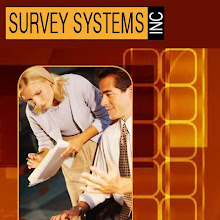



1 comment:
Thanks for information i think it's will work.
Post a Comment