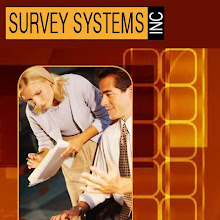There is a "green" trend in the survey business. People are slowly moving away from printed survey documents and towards online evaluation surveys. There are many advantages to this move. With the proliferation of WiFi in most locations where people congregate, wireless cards in laptops and WiFi enabled smartphones, more folks are opting for the convenience of technology in data collection. If you google 'online surveys' and you will find a plethera of online survey software and businesses to suit your every possible situation. It can be overwhelming to say the least.
I dare say that most data-centric researchers don't really want to have to learn the ins and outs of setting up and maintaining an online evaluation project. Considering all the details of buying and learning specialized survey software, designing survey forms in a browser environment, webhosting issues and costs, database construction, etc., can leave one's head spinning.
There are a few online survey specialists midst all the "do-it-yourself" packages that can take care of all the details for you. You simply supply the questions and they will do the rest. Don't get me wrong, the challenge of creating an online survey can be a rewarding learning experience and provide you with many new tools to achieve your data collection goals for future projects. I know, that's what I do. There are plenty of tools out there for you to choose from and free instructional information on the web. Most people, however, like to leave these things to the specialists. Trust me. You will definitely sleep better. We have a motto where I work where we view ourselves as your survey mechanics. "You drive!...We'll take care of the rest!"